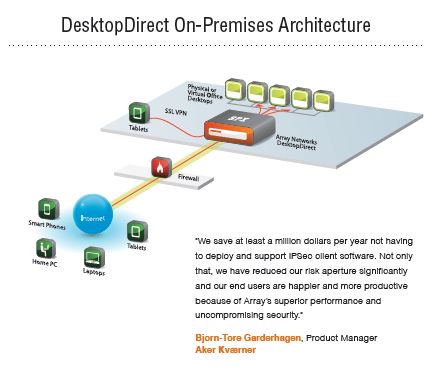re-post from Fortinet Blog 2017
Critical Update: WannaCry Ransomware
On May 12th, 2017 the ransomware WannaCry disrupted hundreds of organizations in dozens of countries. The ransomware encrypts personal and critical documents and files and demands approximately $300 USD in BitCoin currency for the victim to unlock their files.
It is important to note that Fortinet solutions successfully block this attack.
1. FortiGate IPS plugs the exploit
2. FortiSandbox detects the malicious behavior
3. Our AV engine detects the malware along with variants
4. Our Web filter identifies targeted sites and appropriately blocks or allows them
5. The FortiGate ISFW stops the spread of the malware
The worm-like behavior exhibited by this malware is due to an active probe for SMBv1 server port 445 on the local LAN searching for the presence of the Backdoor.Double.Pulsar. If the backdoor is present, the payload is delivered and executed through this channel. If not, a slightly less reliable exploitation route is taken.
 For this reason, we are recommending that organizations (for now) block port 445 from the internet, or further, use NGFW capabilities to block the SMB protocol itself from the internet.
For this reason, we are recommending that organizations (for now) block port 445 from the internet, or further, use NGFW capabilities to block the SMB protocol itself from the internet.
The malware is modular. This means that because it could grant the malicious actor super-user privileges on the infected device it would allow them to download additional malware and spoof URLs. In one case Fortinet observed, the malware first took advantage of vulnerability CVE-2017-0144 to gain access to the system. After that, a dropper was used to download ransomware that encrypts the files.
This vulnerability occurs because of an integer overflow when parsing a malformed Trans2 Request in the SMBv1 Server. Successful exploitation leads to code being executed in the context of the application. There is no need for authentication for this to be exploited, which has been key to the rapid onset of the outbreak in local area networks.
Backdoor.Double.Pulsar
If the malware senses that a system has the Backdoor.Double.Pulsar installed, it will try to download and execute the payload using this method. Interestingly, in some samples we analyzed we discovered an unused flag to disable the DoublePulsar.
The malware is encrypted inside a dropper for a DLL encrypted with an AES key. Once executed, the malware drops a file named “t.wry.” The malware then uses the embedded AES key to decrypt the DLL that, once in memory, is loaded into the parent process, thereby never exposing the malware to disk. This is a feature that evades some AV engines.
There is support for 179 filetypes, and a key is generated for each file.
On Saturday, May 13th, a security researcher discovered the kill-switch for this malware. It was a DNS check on a domain name that at the time was unregistered. Once registered, the malware perceived that the domain was alive and the infection was halted.
Outbound TOR
The malware downloads a TOR client and starts to communicate to C&C servers via TOR protocol. We recommended that you block outbound TOR traffic. You can accomplish this on FortiGate devices by using the AppControl signatures.
You do this by going to security profiles, application control, and selecting add signature under “Application Overrides.”

Then add the Tor protocol:

You can now see it is being blocked

Make sure you use your application policy in a firewall policy to ensure it is activated.
Inbound TOR
Although, not necessarily needed, you might want to also consider blocking incoming traffic originating from the TOR network. Incoming traffic originating from the TOR network looks like any other Internet traffic. However, the origination point occurs on TOR exit nodes. A list of well-known exit nodes is listed and updated in the Fortinet Internet Service Database. You can use this pre-built list in a firewall policy.

If the malware is allowed to communicate, it will try to connect to several malicious domains. The Fortinet web filtering engine categorizes these known domains as malicious, and if configured correctly should block these domains as part of your firewall policies.
Kill Switch
The malware stops if it finds that the domain “www[.]iuqerfsodp9ifjaposdfjhgosurijfaewrwergwea[.]com” exists. While this domain originally did not exist, it does now as a malware researcher in the UK has registered it.
Note: Organizations that use proxies will not benefit from the kill switch. The malware is not proxy-aware, so it will not be able to connect to the kill-switch domain, and thus the malware will not be stopped.
For the kill switch to work the malware must be able to communicate with the kill switch domain. As it is in the best interest of having every opportunity to stop the malware, Fortinet has decided to not categorize the kill switch domain as malicious. However, reports as of May 14th, 2017 identified a version of the malware that bypasses the kill switch, making this an ineffective means of mitigation.
In fact, the kill switch now appears to be obsolete, as the attack is still ongoing and samples from these new waves include different domain names, or some don’t include a domain name kill switch at all.
Fortinet Protections to date
FortiGuard Labs is actively working with our CTA partners to share threat intelligence and ensure that all organizations have accurate information in order to ensure they are protected from this active threat.
Fortinet provides two primary IPS signatures to detect against the attack. They are:
MS.SMB.Server.SMB1.Trans2.Secondary.Handling.Code.Execution
(released March 14th, 2017, updated May 10th, 2017)
(released February 27th, 2017, updated May 1st, 2017)
Anti-Malware
Fortinet Anti-Malware/Anti-Virus engines have smart signatures enabled to detect the malware, along with behavior-based models to detect possible new variants.
The AV signatures are:
W32/Agent.AAPW!tr
W32/CVE_2017_0147.A!tr
W32/Farfli.ATVE!tr.bdr
W32/Filecoder_WannaCryptor.B!tr
W32/Filecoder_WannaCryptor.D!tr
W32/Gen.DKT!tr
W32/Gen.DLG!tr
W32/GenKryptik.1C25!tr
W32/Generic.AC.3EF991!tr
W32/Scatter.B!tr
W32/Wanna.A!tr
W32/Wanna.D!tr
W32/WannaCryptor.B!tr
W32/WannaCryptor.D!tr
W32/Zapchast.D!tr

Please note, some AV signatures require FortiGate devices to be configured using the extended antivirus definitions. In your FortiGate device you will want to select system, FortiGuard, and then enable extended AV and Extended IPS if available. Don’t worry if it is not. Many of our devices use this as the default option.

If the malware is allowed to execute, the malware will run the command icacls . /grant Everyone:F /T /C /Q ,which gives full permissions to all files and folders where the malware is stored. Additionally, the malware clears windows shadow copies, disables Windows startup recovery, and clears the Windows Server Backup history.
After that, the encryptor will execute and make the files inaccessible. Once the ransomware executes, users get a similar warning message to the one shown below.

The ransomware will also drop a file named !Please Read Me!.txt with further instructions. The name of the file may change slightly with each infection.

The quick and easy money opportunity provided by ransomware makes it easy to see why it remains extremely profitable for attackers. How many users are paying the ransom? It is difficult to tell, because malware authors use multiple Bitcoin wallets to hide their tracks and are continuously transferring Bitcoins to and from these wallets.
Once infected, victims can try and recover their files through backups or other methods or pay the ransom. Below are links to three blockchain sites that gives some indication of the ransoms that have been collected. At the time of writing, the value of 1 Bitcoin equivalent to $1,784.90.
12t9YDPgwueZ9NyMgw519p7AA8isjr6SMw
Total Received: 9.41458497 BTC
115p7UMMngoj1pMvkpHijcRdfJNXj6LrLn
Total Received: 5.17934856 BTC
13AM4VW2dhxYgXeQepoHkHSQuy6NgaEb94
Total Received: 7.1629281 BTC
15zGqZCTcys6eCjDkE3DypCjXi6QWRV6V1
Total Received: 1.09469717 BTC
With just these three wallets linked to Wannacry, the ransomware has collected over $38, 833.82 USD from victims.
Finding the Malware
The Fortinet security fabric can greatly assist organizations in tracking down this malware and understanding where it may have infected the organization.

IOCs:
Observed C&C IPs
188[.]166[.]23[.]127:443
193[.]23[.]244[.]244:443
2[.]3[.]69[.]209:9001
146[.]0[.]32[.]144:9001
50[.]7[.]161[.]218:9001
217.79.179[.]77
128.31.0[.]39
213.61.66[.]116
212.47.232[.]237
81.30.158[.]223
79.172.193[.]32
89.45.235[.]21
38.229.72[.]16
188.138.33[.]220
Observed hash values SHA-256
| 0a73291ab5607aef7db23863cf8e72f55bcb3c273bb47f00edf011515aeb5894 |
| 2ca2d550e603d74dedda03156023135b38da3630cb014e3d00b1263358c5f00d |
| 4a468603fdcb7a2eb5770705898cf9ef37aade532a7964642ecd705a74794b79 |
| b9c5d4339809e0ad9a00d4d3dd26fdf44a32819a54abf846bb9b560d81391c25 |
| ed01ebfbc9eb5bbea545af4d01bf5f1071661840480439c6e5babe8e080e41aa |
| f7c7b5e4b051ea5bd0017803f40af13bed224c4b0fd60b890b6784df5bd63494 |
| 593bbcc8f34047da9960b8456094c0eaf69caaf16f1626b813484207df8bd8af |
| 5ad4efd90dcde01d26cc6f32f7ce3ce0b4d4951d4b94a19aa097341aff2acaec |
| 5d26835be2cf4f08f2beeff301c06d05035d0a9ec3afacc71dff22813595c0b9 |
| 6bf1839a7e72a92a2bb18fbedf1873e4892b00ea4b122e48ae80fac5048db1a7 |
| 7108d6793a003695ee8107401cfb17af305fa82ff6c16b7a5db45f15e5c9e12d |
| 76a3666ce9119295104bb69ee7af3f2845d23f40ba48ace7987f79b06312bbdf |
| 78e3f87f31688355c0f398317b2d87d803bd87ee3656c5a7c80f0561ec8606df |
| 7c465ea7bcccf4f94147add808f24629644be11c0ba4823f16e8c19e0090f0ff |
| 7e369022da51937781b3efe6c57f824f05cf43cbd66b4a24367a19488d2939e4 |
| 9b60c622546dc45cca64df935b71c26dcf4886d6fa811944dbc4e23db9335640 |
| 9cc32c94ce7dc6e48f86704625b6cdc0fda0d2cd7ad769e4d0bb1776903e5a13 |
| 9fb39f162c1e1eb55fbf38e670d5e329d84542d3dfcdc341a99f5d07c4b50977 |
| a3900daf137c81ca37a4bf10e9857526d3978be085be265393f98cb075795740 |
| aee20f9188a5c3954623583c6b0e6623ec90d5cd3fdec4e1001646e27664002c |
| b3c39aeb14425f137b5bd0fd7654f1d6a45c0e8518ef7e209ad63d8dc6d0bac7 |
| b47e281bfbeeb0758f8c625bed5c5a0d27ee8e0065ceeadd76b0010d226206f0 |
| b66db13d17ae8bcaf586180e3dcd1e2e0a084b6bc987ac829bbff18c3be7f8b4 |
| b9c5d4339809e0ad9a00d4d3dd26fdf44a32819a54abf846bb9b560d81391c25 |
| be22645c61949ad6a077373a7d6cd85e3fae44315632f161adc4c99d5a8e6844 |
| c365ddaa345cfcaff3d629505572a484cff5221933d68e4a52130b8bb7badaf9 |
| ca29de1dc8817868c93e54b09f557fe14e40083c0955294df5bd91f52ba469c8 |
| d8a9879a99ac7b12e63e6bcae7f965fbf1b63d892a8649ab1d6b08ce711f7127 |
| dff26a9a44baa3ce109b8df41ae0a301d9e4a28ad7bd7721bbb7ccd137bfd696 |
| e14f1a655d54254d06d51cd23a2fa57b6ffdf371cf6b828ee483b1b1d6d21079 |
| e8450dd6f908b23c9cbd6011fe3d940b24c0420a208d6924e2d920f92c894a96 |
| ed01ebfbc9eb5bbea545af4d01bf5f1071661840480439c6e5babe8e080e41aa |
| eeb9cd6a1c4b3949b2ff3134a77d6736b35977f951b9c7c911483b5caeb1c1fb |
| f7c7b5e4b051ea5bd0017803f40af13bed224c4b0fd60b890b6784df5bd63494 |